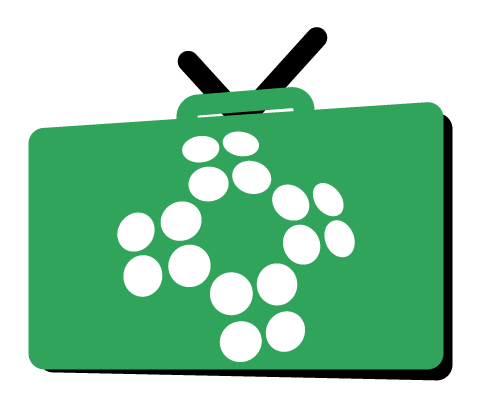AED Troubleshooting
If you suspect there might be an issue with your AED unit, there are several straightforward steps you can take. Initially, inspect the display through the casing. If it shows any alerts, you’ll need to investigate further.
Initial Checks
First, remove the unit from its case to get a clear view and access. If a pad indicator signals a problem, the issue might be as simple as a loose connection. Firmly push in the plug to secure it. Next, examine the cable running to the pads. Pull the pads out and check for any damage to the cable that might disrupt functionality.
Examining the Pads
While checking the cable, also inspect the pads themselves. Look for visible wear or damage. If the pad indicator still shows an error after these steps, consider trying a new set of pads, or it might indicate a deeper issue with the unit itself.
Battery Issues
Another common problem could be the battery. If the battery indicator suggests it’s low, replace the battery. Press down on the clip—designed to secure the battery even under vigorous movement—to release and remove the old battery, and then insert a new one. If the battery problem persists and your AED is relatively new, this might suggest a manufacturing defect.
Durability and Reliability of AED
The iPAD range of AEDs is known for its robustness, being resistant to water and dust. Although you need to handle AED units with care, they are designed to withstand harsh conditions.
Final Checks
Always conclude your AED Troubleshooting by testing the unit. Activate it to ensure it functions correctly. If pressing the operational button does nothing, yet the battery display is normal, double-check the connections of the pads and the battery. Ensure everything is correctly installed and that the battery has charge.
When to Seek Further Help
If after these checks the AED still displays errors, AED Troubleshooting may require professional support. Contact your provider for detailed assistance or possible repair options to get your AED back to operational status swiftly.
Conclusion
Regular maintenance and prompt action when issues arise are key to ensuring your AED is ready in an emergency. By following these steps, you can quickly address common problems and maintain your unit’s reliability.